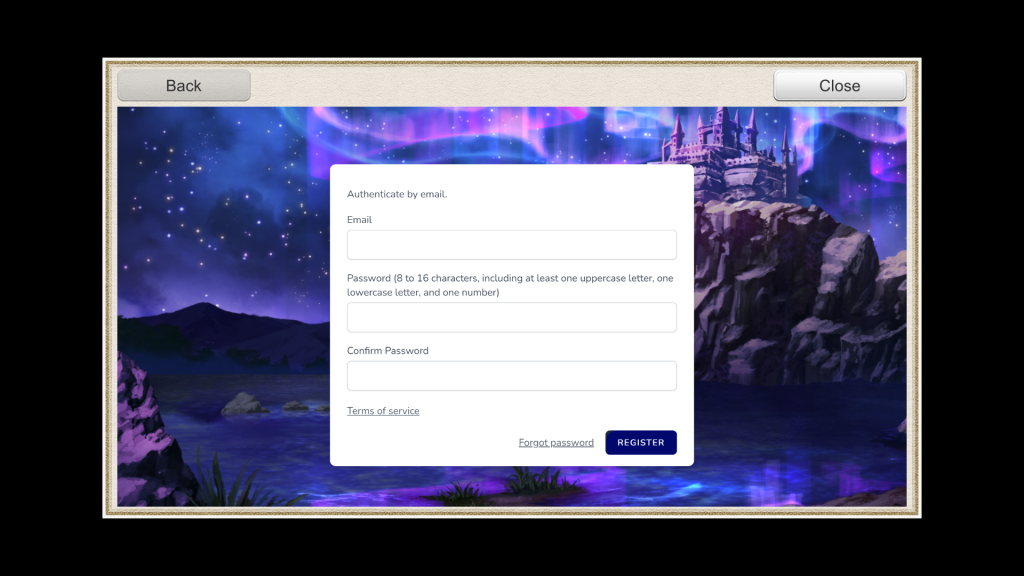These instructions are based on installing the game in a Windows environment.
- 1.
Download the PC client from the official site of “Another Eidos of Dragon Vein R”.
After the download has completed, the following screen may display upon launching “AnaDosSetup.exe”. Please click on “More info” followed by “Run anyway”. -
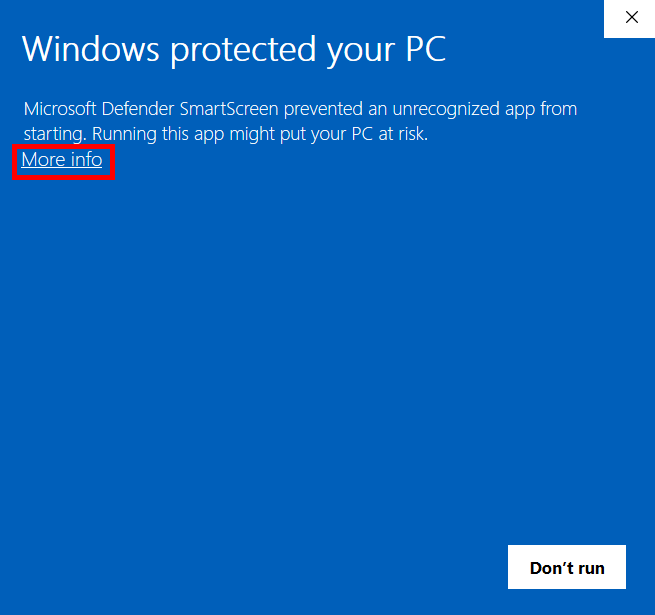
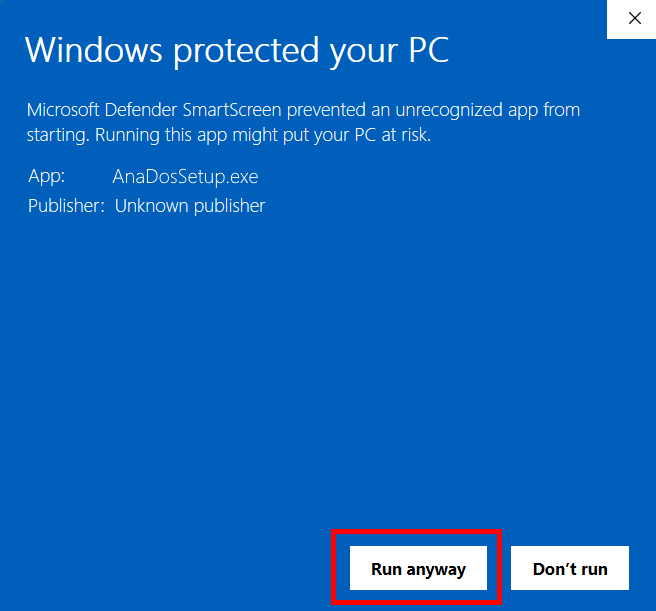
- 2.
Please follow the installer instructions.
-
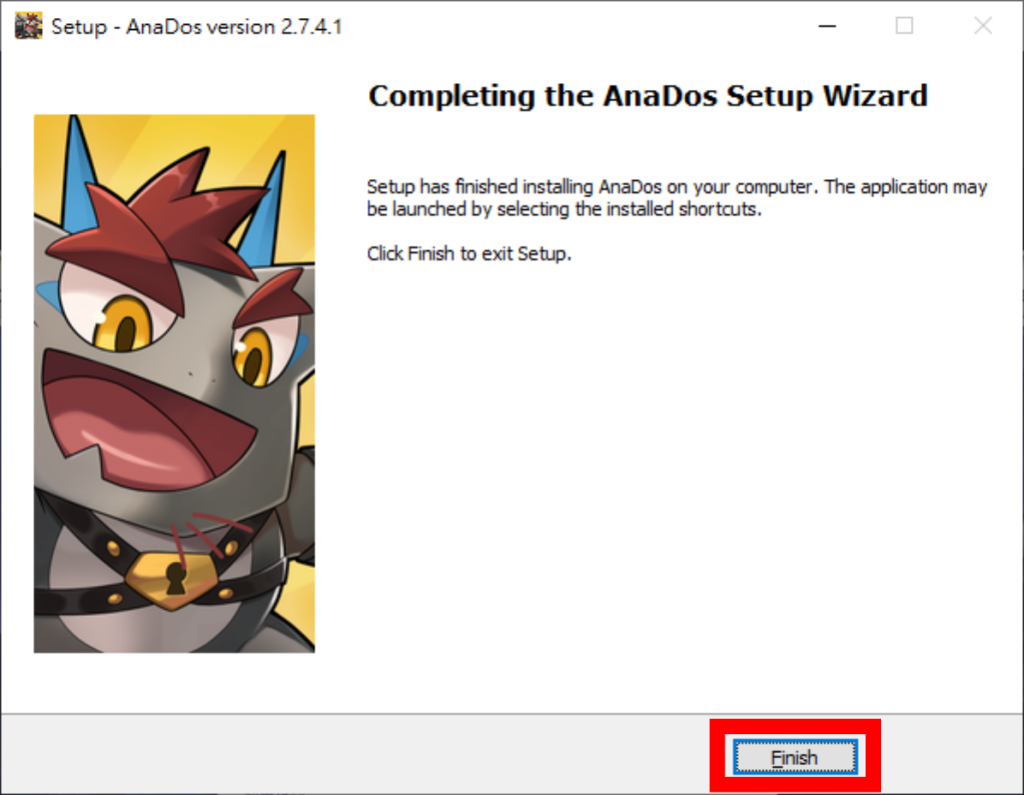
- 3.
Select”AnaDos” from the Start Menu or the desktop icon to launch the game.
-
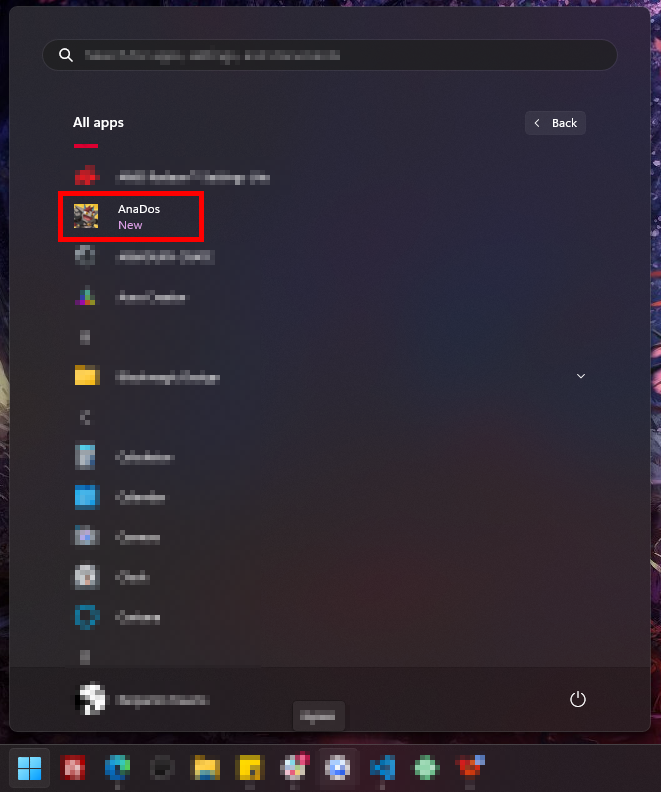
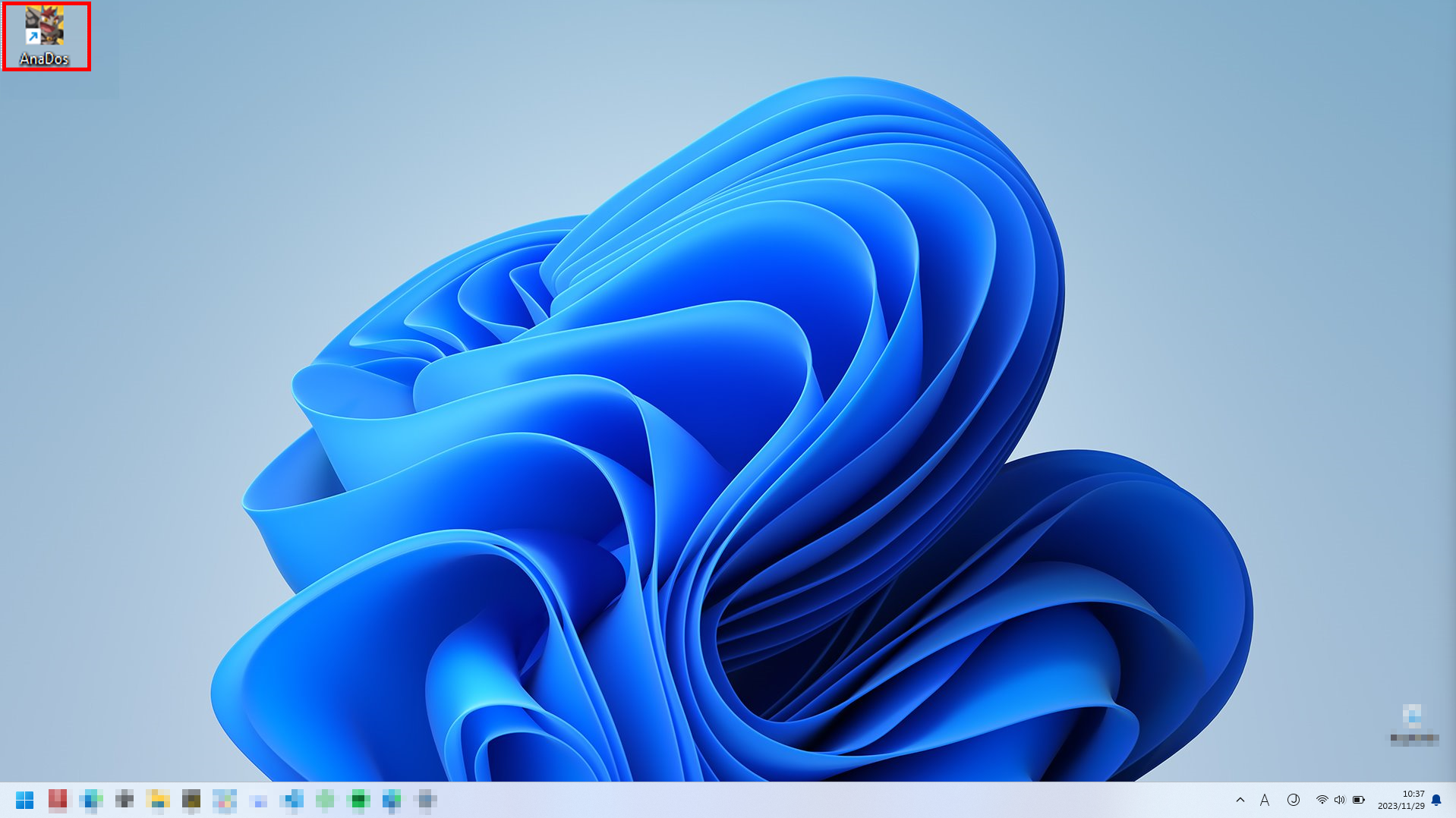

- 1.
A Habbit ID is required to play the game.
You may only log in after having registered a new account. -
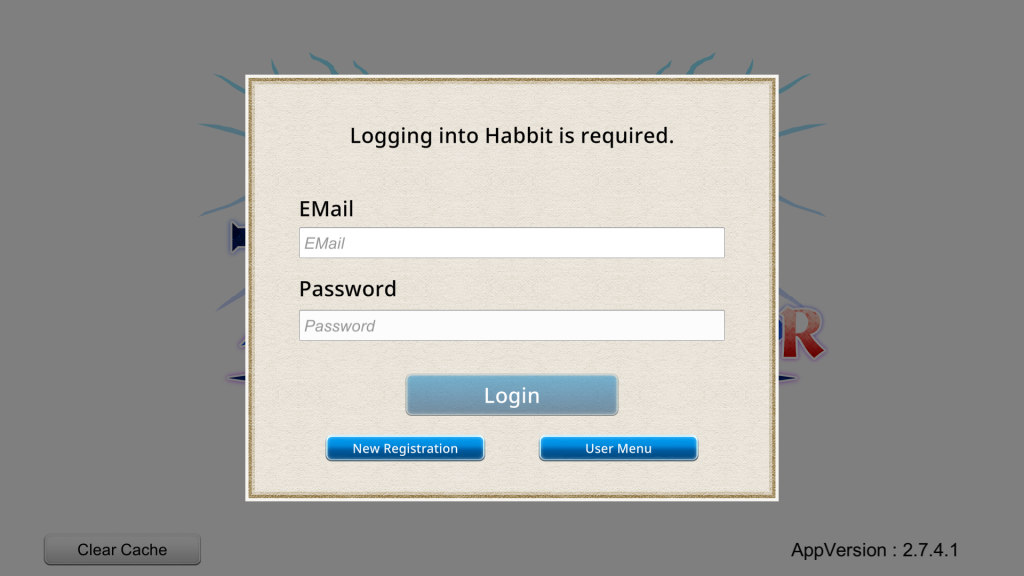
- 2.
Please enter your e-mail address and password to register.
Set your email provider to allow emails from addresses ending in “@habbit.co.jp”. -